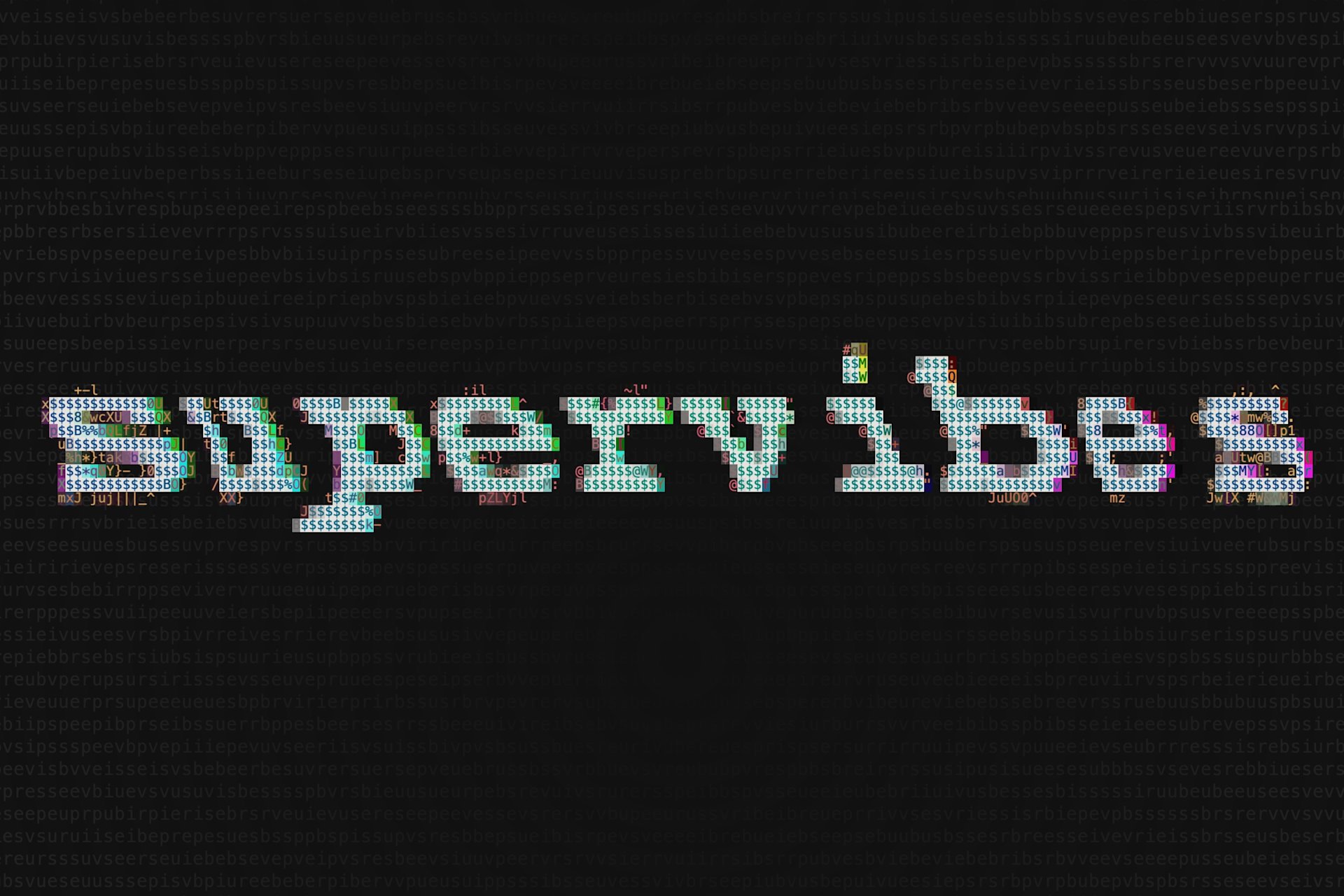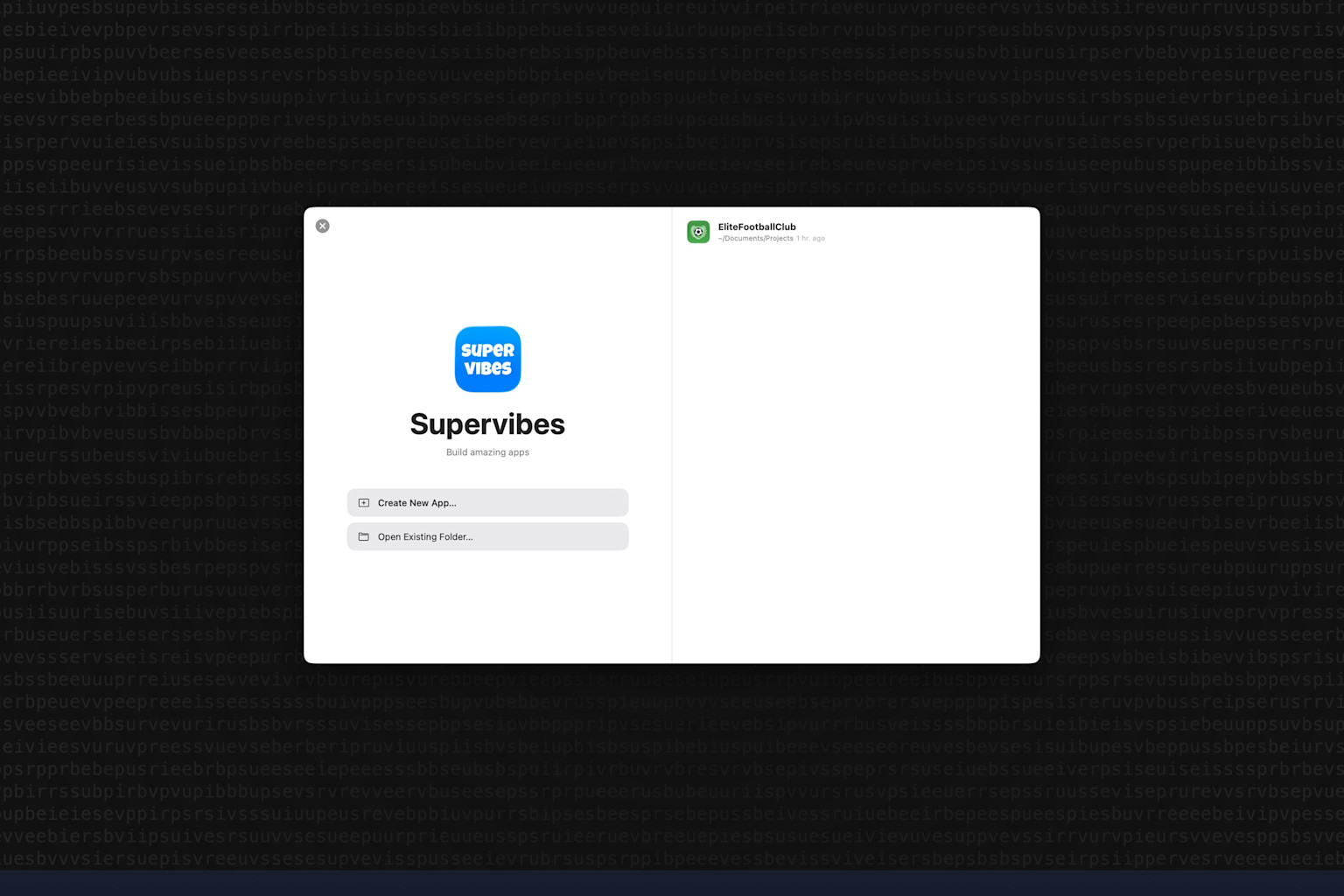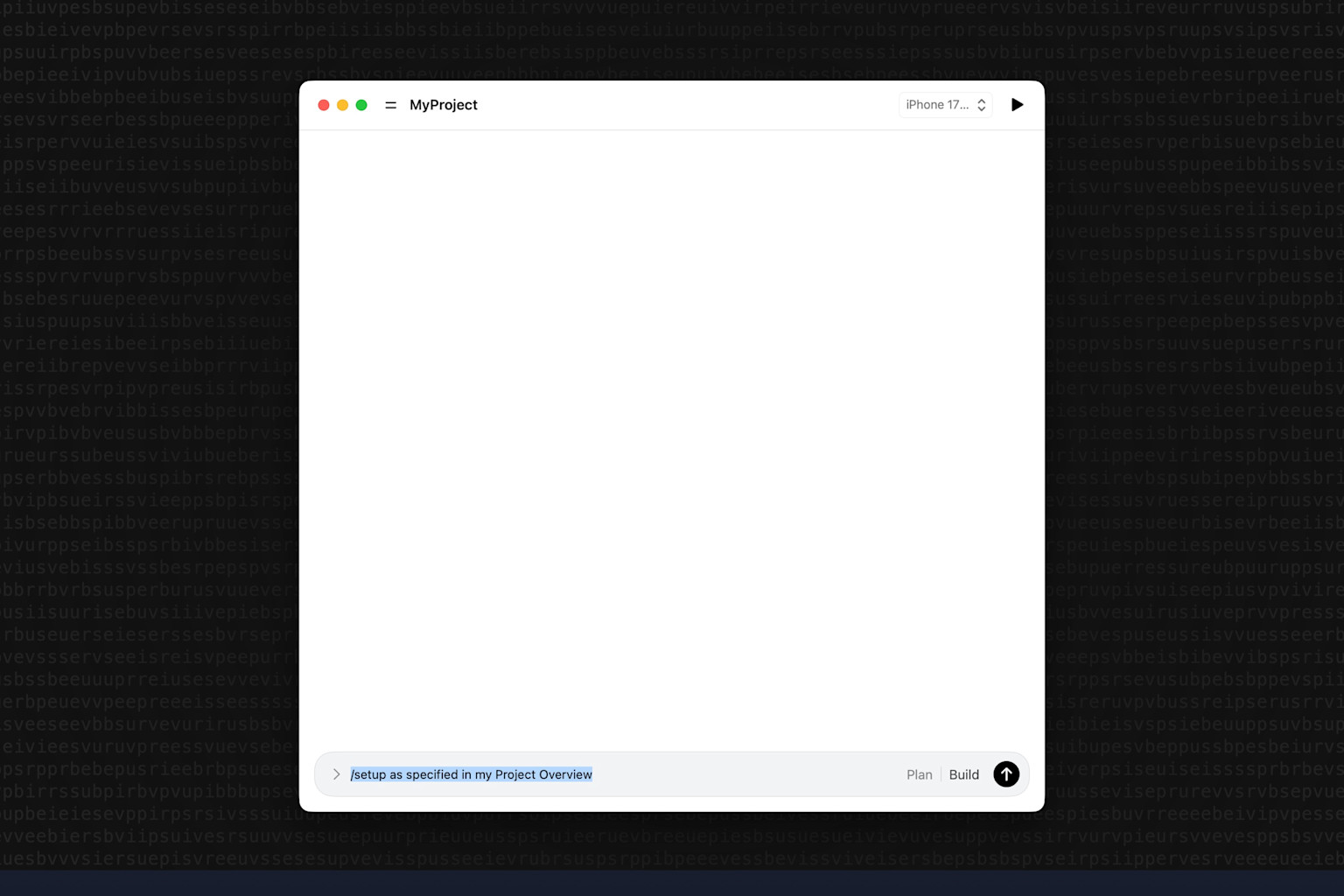AI coding tools are everywhere. But when it comes to iOS developers, the tools, and results, your mileage can vary. Some of the tools aren't native, nor do they produce native results, and while we are big fans of React Native, Expo, and Flutter — we wondered if there was a place for us to make something specifically for native iOS development.
That’s one of the problems we set out to solve with Supervibes. It's a Mac app built from the ground up to understand Xcode, SwiftUI, and the realities of shipping apps to the App Store. Plus, it comes bundled with our in-house MCPs to make the whole process of building, testing, and shipping feel smooth. Monetization is built-in, as our Superwall MCP can get your paywalls showing out of the box.
Over the past two months, we’ve been quietly building and testing it. Today, we’re excited to finally share it with the world. Download it now!
All native and built for iOS development
Most “AI pair programmers” were designed for web or backend workflows. And, over the last few years, they've become extremely good at it. Creating apps is more than writing code, though. Most tools likely require the terminal, or perhaps don’t understand simulators or devices, and have minimal awareness of what makes iOS development unique. While we are huge fans of tools like Claude Code (in fact, Supervibes uses Claude under the hood), we wanted to make something for those who aren't quite familiar with the full toolchain yet.
Things like provisioning profiles, signing, bundle IDs, or even your Info.plist are critical components of the iOS landscape, but agents can start to falter a bit when it comes to dealing with them.
Supervibes changes that. It’s a native Mac app that works directly with any Xcode project, new or existing. From the developer's perspective, there are no extensions, no plugins, and no setup scripts. You can use it with or without Xcode open. Just drag in a project or start from scratch, and you’re ready to build.
Our tweaks are what make Supervibes different
Supervibes was designed with one goal: to make progress toward making iOS development actually autonomous.
When you open it, you’re greeted by a chat interface. There aren't a ton of controls, buttons, or decisions to make. And, that's on purpose. We wanted it to feel like using iMessage. You're just chatting:
Earlier I mentioned our custom MCPs, and that's what powers critical services of Supervibes:
🛠️ Build MCP — Compiles directly to your simulator or device.
🤑 Superwall MCP — Integrates Superwall’s SDK automatically.
In other words it can design, build, test, and integrate and all without ever leaving the app. Plus, we can get you started the right way. Our starter project is an opinionated foundation that takes the busywork out of building production-ready apps, so you can focus on what makes your idea special.
Once you start a new project or open an existing one, Supervibes helps get things in motion. It doesn’t just make suggestions. Instead, we geared it to run builds, edit configuration files via xcodegen, and can even fix its own build errors in real time by reading the logs and trying again. It can discover connected devices, build to them, and handle code signing automatically.
From your end, that frees you up to simply type out what you want, the tweaks you need, or the direction the app should take. Supervibes will get out of your way, and most importantly — take care of the other things that can get in your way, and simply execute on your ideas.
Wrapping up
Supervibes is not a plugin, not a terminal tool, and not a code editor. It’s a vibe coder — a standalone Mac app that understands how iOS apps actually get made, built, and shipped. To wrap up, Supervibes...
🚀 Works with any new or existing Xcode project
📱 Builds directly to simulator or device
💻 Runs with or without Xcode open
💰 Focused on shipping and monetizing apps faster
✨ Onboarding and analytics out of the box
🧩 Built-in Superwall integration
🧠 Fixes its own build errors automatically
That means that all you need is:
Xcode installed
And a Claude Pro or Max subscription
Supervibes is just getting started. We have several new MCPs coming out soon, which will put our industry-leading knowledge over paywalls, conversions, and best practices to practical use. Get started today!